Slacker Screenlet
November 20, 2007 at 12:54 PM | categories: python, linux | View Comments
Having an absurdly large music collection can sometimes have it's downsides. Slacker is a nice way to listen to music when you can't decide what to listen to. Like with Pandora or Last.fm, you can create your own radio station by telling the player what kind of music you like and the player will automatically choose music to play for you. With Slacker, you can customize how much or how little new music you want to allow into the mix, which is the main reason I prefer it over Pandora.
On Windows, Slacker has created a nice standalone player. On Linux or Mac you're stuck with the web player. The nice thing about a standalone player is it won't interfere with my habit of closing my browser (thus killing my music). I decided I needed to find a way to separate the player from my main browser.
Screenlets are little, graphical, single-purpose eye-candy (written in Python :)). They can do things like show you the time or the current weather forecast, CPU load, the word of the day etc. Compiz allows these applications to run in their own layer such that they can appear and disappear quickly with the press of a button. They are quick and easy to get to, but stay out of your way when not needed.
I decided a screenlet for Slacker would be ideal, so I wrote one.
You can download my Slacker Screenlet for yourself.
Also see the following:
Recovering an Ncftp password
October 15, 2007 at 02:25 PM | categories: python, linux | View CommentsA coworker today asked me for the password to an FTP account we use. I didn't have any idea what it was because I just have it stored in an ncftp bookmark. I looked in my ~/.ncftp/bookmarks file and sure enough it was in there but it was encoded.
For future reference, I just wanted to document here that the password is simply base64 encoded. So it's pretty easy to decode using a bit of python:
>>> import base64 >>> base64.decodestring("TheEncodedPassword")
My Hobby: Solving XKCD puzzles on my lunch break
July 09, 2007 at 11:16 AM | categories: python, geek humor | View CommentsI like geek comics. I especially like geek comics that have an embedded NP-Complete problem:
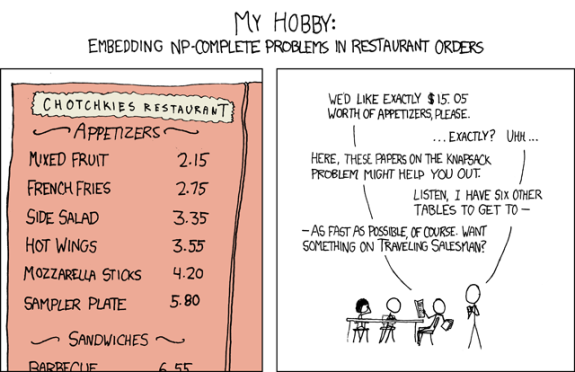
There are 2 solutions:
Solution #1:
<MenuItem Mixed Fruit 215>
<MenuItem Hot Wings 355>
<MenuItem Hot Wings 355>
<MenuItem Sampler Plate 580>
Solution #2:
<MenuItem Mixed Fruit 215>
<MenuItem Mixed Fruit 215>
<MenuItem Mixed Fruit 215>
<MenuItem Mixed Fruit 215>
<MenuItem Mixed Fruit 215>
<MenuItem Mixed Fruit 215>
<MenuItem Mixed Fruit 215>
This isn't "as fast as possible" to be sure, but it should be a general solution.
#!/usr/bin/env python """Attempt to solve XKCD from July 9 2007""" #All monetary values are in pennies to avoid floating point errors # (Yea, I could use decimal.Decimal but it's SLOW!) import operator class MenuItem: def __init__(self, name, price): self.name = name self.price = price def __add__(self, other): if hasattr(other,"name") and hasattr(other,"price"): #This is a MenuItem return self.price + other.price else: return self.price + other def __repr__(self): return "<MenuItem %s %s>" % (self.name,self.price) appetizers = ( MenuItem("Mixed Fruit", 215), MenuItem("French Fries", 275), MenuItem("Side Salad", 335), MenuItem("Hot Wings", 355), MenuItem("Mozarella Sticks", 420), MenuItem("Sampler Plate", 580)) target_price = 1505 def find_solutions(stack=[],solutions=set()): """Find combinations of appetizers that equal target_price""" #Find if initial stack equals target_price stack_price = sum([x.price for x in stack]) if stack_price == target_price: #print("Found a solution!!! " + str(stack) + " == " + str(target_price)) stack.sort(key=operator.attrgetter('price')) solutions.add(tuple(stack)) elif stack_price > target_price: #No solutions for this stack return set() #Recurse for each item for item in appetizers: find_solutions(stack + [item]) return solutions if __name__ == "__main__": solutions = find_solutions() print "There are %d solutions:" % (len(solutions)) solution_num = 1 for solution in solutions: print "Solution #%d:" % (solution_num) for item in solution: print "\t%s" % item solution_num += 1
Update July 10: Visitor wac pointed out that my program is pretty inefficient. I agree - I did it really quick on my lunch break yesterday. For order values above $20 it becomes an intractable solution pretty quick. Here is a much more efficient solution that implements value caching (at the cost of requiring more memory than the previous solution):
#!/usr/bin/env python """Attempt to solve XKCD from July 9 2007 This is a new version that uses a cache for calculations """ #All monetary values are in pennies to avoid floating point errors # (Yea, I could use decimal.Decimal but it's SLOW!) import operator import sys class MenuItem: def __init__(self, name, price): self.name = name self.price = price def __add__(self, other): if hasattr(other,"name") and hasattr(other,"price"): #This is a MenuItem return self.price + other.price else: return self.price + other def __repr__(self): return "<MenuItem %s %s>" % (self.name,self.price) appetizers = ( MenuItem("Mixed Fruit", 215), MenuItem("French Fries", 275), MenuItem("Side Salad", 335), MenuItem("Hot Wings", 355), MenuItem("Mozarella Sticks", 420), MenuItem("Sampler Plate", 580)) class OrderCache: """a cache of all the possible variations of an order for a given price""" def __init__(self): self.cache = {0:set([()])} # price -> set([(item1,item2 ...), ...]) def derrive_order(self, price): "Return all combinations for a given price" try: return self.cache[price] except KeyError: orders = set() for item in appetizers: if price - item.price >= 0: for order in self.derrive_order(price - item.price): new_order = list(order) + [item] new_order.sort(key=operator.attrgetter('price')) orders.add(tuple(new_order)) self.cache[price] = orders return orders if __name__ == "__main__": if len(sys.argv) == 2: target_price = int(sys.argv[1]) else: target_price = 1505 order_cache = OrderCache() solutions = order_cache.derrive_order(target_price) print "There are %d solutions:" % (len(solutions)) solution_num = 1 for solution in solutions: print "Solution #%d:" % (solution_num) for item in solution: print "\t%s" % item solution_num += 1
With the improved version I can calculate order values up to $75 in under a minute. That's interesting in and of itself really, because although the second algorithm is much more efficient it would still be practically impossible to calculate an order value of $1000. That's the nature of NP problems for you.
Single sign-on everywhere
July 02, 2007 at 09:35 PM | categories: python, security, linux | View CommentsUsing a single password for every site you visit is really stupid. However, the alternative, making unique and secure passwords for every single site you visit can get tedious and unmanageable quickly.
A long while ago I started memorizing about 10 different passwords of various security levels, thinking that I can mitigate the risk by grouping similar sites together under one password. Memorizing 10 passwords really isn't that hard to do if you're dedicated.. but it still isn't that much smarter than a single password.
Then I started using KisKis, a Java application with which I could store all my passwords in an encrypted form. Although it's very secure and I liked it at first, it became really tedious to create a new entry every single time I made a new account somewhere and then to open the application up and look up the password every time I needed it. Add to that that I had to come up with a way of synchronizing my passwords on all of the machines I use - it became a real pain.
In about 2004, Firefox came along with the ability to store passwords in an encrypted form right inside your browser. What a godsend! Now I can make a new unique password for every site I visit and have the browser remember it for me.
However, I still have one problem. I use a lot of different computers and there is still no easy way to synchronize passwords between firefoxen on different machines.
A couple days ago I found this: PwdHash. PwdHash is a rather ingenious method for generating a unique, secure password for every single site you visit and yet the password is based on a function of a master password and the URL itself, so you don't even need to store the password, you can simply generate it whenever you need it. Almost magic really.
However, I still have a few security related issues with it. I think that it is likely there are websites out there that could implement a keystroke logger in JavaScript or even more likely in Macromedia flash. So the ideal solution for me is to have the same functionality outside of the browser completely. This isn't so bad when combined with Firefox's ability to cache passwords. To PwdHash's credit, the developers have gone to great lengths to make sure that PwdHash is secure, I'm just paranoid. It's my flaw, not theirs.
So here is my first stab at a PwdHash-like python application (Note that this is not compatible with PwdHash. I didn't want to have the temptation of using their software when I'm at some public terminal.) You can run this standalone on any unix like OS (I find it most convenient to have it long running inside of GNU Screen.)
How to run:- python site_pass.py
- The first time it is run you have to create a master password
- Now simply enter a URL (either a full URL like http://www.enigmacurry.com or simply enigmacurry.com)
- It will generate an eight character password for you, now copy and paste that into your webbrowser and have firefox remember the password.
- If you ever need to look up the password again, simply rerun the application, enter the URL, and you'll get the exact same password back again. Since it is a hash of your master password and the domain name you don't ever have to store the password (except in your browser for convenience). Just generate it again whenever you need it.
- Do the same for all your other accounts and only look up your password again on other computers that have yet to cache the password
Now you'll never have to go through the process of "I forgot my password" again!
One word of caution however. Don't run this on your friend's box or any other place where you don't have full control of the root account. Your master password resides in memory and could be seen by root if he really wanted to.
Also, this is an alpha release (I wrote it in about an hour's time just today). Progressive.com, my car insurance doesn't like any punctuation in a password. If I find other sites that don't like the generated password I may have to modify the hashing function which would mean that any passwords created with this version would need to change to use a forthcoming version.
DownloadOpenSSH with True VPN
June 14, 2007 at 05:54 PM | categories: python, linux | View CommentsI've been using port forwarding with OpenSSH for a long long time. I have a very large .ssh/config file where I setup all my remote services. What I did not know until today though was that OpenSSH supports a true VPN mode that makes multiple port forwards unecessary.
What that means is that I can access my server exactly as I would locally no matter where I am. No fuss... Easy. Sure. there's things like OpenVPN.. but ssh is (pre)installed on just about every computer I use.
I've updated my OpenSSH tutorial with all the details, as well as an easy to use python script for setting it all up. See the heading called "True VPN".
« Previous Page -- Next Page »
