Multi-TTY Emacs on Gentoo and Ubuntu
May 24, 2007 at 01:59 PM | categories: emacs, linux | View Comments(Historical note Sep 2008: The 'ec' script below is no longer (or shortly will not be) required, as there is now a patch that enables emacs as a frameless daemon)
(Historical note May 2008: This post is now over a year old. Multi-TTY Emacs is now part of the main Emacs CVS tree. Most of this post is still applicable, but the build instructions are very much out of date and for the most part are unnecessary as the multi-tty patch has now made it into most distros. It should just be an 'apt-get install emacs-snapshot' away)
Multi-TTY Emacs is one of the most useful peices of software I've seen in a long time. Emacsclient, the underlying interface for multi-tty, has been around for a while. It allows someone to connect to a long running Emacs session and it avoids the long startup time Emacs usually has. However, it only works in a graphical environment. Multi-TTY Emacs allows us to do the same from either a graphical environment or from a simple terminal (tty).
Here's a typical use case: I'm at home and I'm using Emacs from within X-windows. I'm using the wonderful IRC client, ERC, and asking a question in #python, #emacs, #gentoo etc. but no one seems to be paying any attention and no one is answering my question right away. Oh well, it's time for me to head off to class or work. I leave Emacs running at home but since I forgot to enable chat logs, it's rather difficult for me to connect remotely and find out if anyone has responded to my question. With Multi-TTY, I can ssh into my home computer and bring up Emacs in a text console and check my ERC buffer even though I originally started Emacs graphically from X-Windows. Neat.
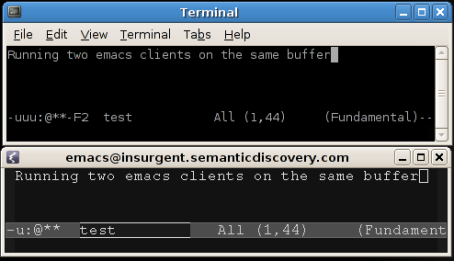
You can also see a video of it in action
Multi-TTY is contained in the CVS version (23) of Emacs. Version 23 is still a (tiny) bit rough around the edges, so don't blame me if while using it it deletes all your files and destroys your life in general. It won't, but caveat emptor. I am now running multi-tty on Gentoo and Ubuntu Feisty Fawn. Here's how:
Gentoo
On my laptop I run Gentoo Linux. Getting the latest version of Emacs on Gentoo was a breeze! :
- Setup Layman
- Add the emacs overlay: sudo layman -a emacs
- Add the following USE flags for app-editors/emacs-cvs: sudo flagedit app-editors/emacs-cvs X Xaw3d alsa gif gzip-el jpeg lesstif png sound spell tiff toolkit-scroll-bars xpm -gtk -hesiod -motif -source.
- GTK support is explicitly turned off as it causes problems with multi-TTY. This is no biggie for me as I always have (menu-bar-mode -1) and (tool-bar-mode -1) set.
- Emerge: sudo emerge emacs-cvs -va
- Tell the system to use the new emacs: sudo eselect emacs set emacs-23-multi-tty
Ubuntu
Ubuntu was much more difficult to setup correctly because the repositories don't have the CVS version yet (emacs-snapshot is 22). So, I've compiled it from source myself and once I clean up my instructions I will publish a HOWTO as well as my .deb package.
Update: See my new Ubuntu specific post for build instructions
Usage
Connecting to an already running emacs session is quite easy:
- In the main emacs session run M-x server-start
- Now just run emacsclient -c and you should see a new window pop up that has all the exact same buffers. If you are on a non-graphical terminal you'll likewise get the same emacs session albeit in text mode.
I found some excellent tips from sness.net for making this even easier. Here are my variations on his methods:
Make a new file somewhere in your path called preload_emacs:
#!/bin/bash # Usage: preload-emacs <name> [<waitp>] # # Preloads the Emacs instance called NAME in a detached screen # session. Does nothing if the instance is already running. If WAITP # is non-empty, the function waits until the server starts up and # creates its socket; otherwise it returns immediately. # Visit http://www.enigmacurry.com # based on http://emacslife.blogspot.com/2007/05/multi-tty-emacs.html name="$1" waitp="$2" screendir="/var/run/screen/S-$USER" serverdir="/tmp/emacs$UID" emacs=/usr/bin/emacs if [ -z "$name" ]; then echo "Usage: preload_emacs <name> [<waitp>]" exit 1 fi if [ ! -e "$screendir"/*."$name" ]; then if [ -e "$serverdir/$name" ]; then # Delete leftover socket (for the wait option) rm "$serverdir/$name" fi screen -dmS "emacs-$name" "$emacs" -nw --eval "(setq server-name \"$name\")" -f server-start fi if [ ! -z "$waitp" ]; then while [ ! -e "$serverdir/$name" ]; do sleep 0.1; done fi
Running preload_emacs -s ryan will now create an emacs server named 'ryan'. It loaded emacs in a screen session so that it will be able to be a long running process (Emacs apparently cannot run without an interface, hence we run it in a screen session to hide it away out of sight.)
To connect, we run emacsclient -c -s ryan. Typing plain old emacs here will load an entirely new Emacs session, which isn't really what we want. To make it a bit easier I created a shell script called "ec" that will load an emacsclient with these settings automatically:
#!/bin/bash -l SERVERNAME=ryan #Attempt to connect to an existing server emacsclient -c -s $SERVERNAME $* if [ $? -ne 0 ] then #Start a new emacs server and connect preload_emacs $SERVERNAME 0 emacsclient -c -s $SERVERNAME $* fi
Now when I type ec it will automatically attempt to connect to an already running emacs server named ryan. If it is not running, it will transparently create the server and then connect to it.
If you make "ec" your system's default editor, you'll now be able to use a lightning quick version of emacs for all your editing needs!
My 10 minutes of fame
May 03, 2007 at 12:50 PM | categories: hd-dvd | View Comments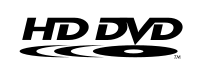
Wow, from my perspective the net has had one heck of a crazy week.
So as soon as I read about the HD-DVD processing key being hacked I ordered up a new domain name because I thought it would be a neat way to spread the word about HD-DVD liberation. That was April 30th. I had no idea what was in store for us all on May 1st, the day of the so called "Digg Revolt". That was something that took me by surprise. And what a wonderful, crazy surprise that was!
So, since May 1st, this site has been slashdotted, dugg, and blogged about all over the place
Yesterday, I got an email from Alex Pham from the LA Times asking for an interview, so I called in. Alex and I talked for 10 minutes about my views on the AACS DRM, the digg revolt, and my new domain name purchase. I tried to make it clear that I was not advocating piracy, but rather about awareness of the horrendous piece of legislation called the DMCA.
Today the story appeared on the LA Times, Chicago Tribune , and the Seattle Times (shortened a bit), with a small quote from me about how I think Digg handled the situation.
However, the story got it wrong. Discovering the HD-DVD processing key is *NOT* about piracy. Professional pirates don't gain anything by the discovery of a processing key. You don't need the processing key in order to make a bit for bit copy of an HD-DVD to sell on the streets. Although it's true that the key can be used for piracy, its main intrinsic value remains movie playback. So if this isn't mainly about piracy, what is it about? It's about licensing. The movie industry wants full control over which movies I watch, when and where I watch them, and what 'approved' players I use to view them with.
I use Linux. Exclusively. I don't even own a copy of Microsoft Windows. Since Linux is composed of free software, do you think that there is some free software that can play HD-DVDs (before the DRM was cracked)? Nope. If I want to watch a movie that I legally purchase from Wal-Mart on my laptop, who's the MPAA/AACSLA to tell me that I can't? By encrypting the contents of the disk, they are essentially telling me that they don't want me to watch the movies I legally purchased from them. And yet, do they have that right? I don't think so. They haven't made me sign any licensing agreement. When I buy an HD-DVD from Wal-Mart, I buy it like I would buy a case of Coca-Cola, and there's absolutely no implied licencing agreement for that. With movies, you don't even see the shady tactics that computer software uses, such as "Shrink-Wrap" licencing agreements, where you don't know what you're agreeing to until after you purchase the software and unrwrap it.
If I pirate a movie, and the MPAA or whoever the rightful owner is catches me, then prosecute me for stealing your work. That at least has the resemblance of legality, but don't tell me that I can't tell people how to play the movies that they rightfully own. I'm not stealing anything from anybody by doing so.
At any rate, THE Number is literally yesterdays news. There's a new, undefeatable method for decrypting HD-DVDs now.
My new favorite number... is being censored.
May 01, 2007 at 08:52 PM | categories: hd-dvd | View Comments13256278887989457651018865901401704640, or as programmers might write it 09-F9-11-02-9D-74-E3-5B-D8-41-56-C5-63-56-88-C0, is a great number that has so many different meanings.. For instance:
- 4.3357393 billion tonnes of gold, which is precisely how much gold I would like to have, contains 13256278887989457651018865901401704640 gold atoms.
- 13256278887989457651018865901401704640 E-22 seconds ago there were primates living in Texas
- The total amount of sediment needed to maintain the deltaic wetlands in coastal Louisiana is 13256278887989457651018865901401704640 yoctograms
And now the AACS is claiming that they own the number. Sorry AACS, like most numbers, 'your' number has a long history of prior art.
